What are user scripts?
User scripts put you in control of your browsing experience. Once installed, they automatically make the sites you visit better by adding features, making them easier to use, or taking out the annoying bits. The user scripts on Greasy Fork were written by other users and posted to share with the world. They're free to install and easy to use.
Step 1: install a user script manager
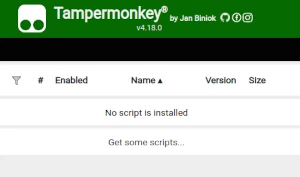
To use user scripts you need to first install a user script manager. Which user script manager you can use depends on which browser you use.
Desktop Mobile (Android) Mobile (iOS)
- Chrome: Tampermonkey or Violentmonkey
- Firefox: Greasemonkey, Tampermonkey, or Violentmonkey
- Safari: Tampermonkey or Userscripts
- Microsoft Edge: Tampermonkey or Violentmonkey
- Opera: Tampermonkey or Violentmonkey
- Maxthon: Violentmonkey
- AdGuard: (no additional software required)
- Firefox: Greasemonkey, Tampermonkey, or Violentmonkey
- Microsoft Edge: Tampermonkey
- Maxthon: Violentmonkey
- Dolphin: Tampermonkey
- UC: Tampermonkey
- XBrowser
- Safari: Tampermonkey or Userscripts
- Gear: (no additional software required)
Step 2: install a user script
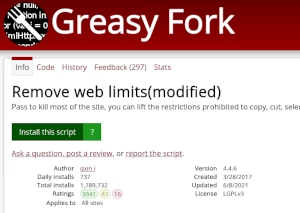
Browse this site to find a user script you want to try. Here is a sample of the most popular scripts:
- Geoguessr Blink Mode - Shows the round briefly, then screen goes black and you have unlimited time to make your guess.
- Internetski asistent za kupovinu & Automatsko pretraživanje kupona & Uštedite novac - Automatsko pretraživanje kupona na popularnim shopping platformama kako bi vam pomoglo da pronađete najbolje ponude za proizvode koje trebate, bez prekomjernog trošenja. Trenutno podržava: Aliexpress, Lazada, eBay, Amazon i još mnogo toga.
- Optimized Krunker.IO Aimbot & ESP - High-performance aimbot and ESP for Krunker this auto locks on and tracks through walls
- ChatGPT Beskrajnost ∞ - Generirajte beskrajne odgovore iz sveznajućeg ChatGPT-a (na bilo kojem jeziku!)
- Poboljšanja značajki Twittera (X), Tiktok - Skript poboljšava Twitter (X) i TikTok poboljšanjem funkcija kao što su format datuma, preuzimanje slika i videa i drugo za Twitter (X) te preuzimanje videa za TikTok. Bit će kontinuirano održavan i ažuriran, tako da ga možete koristiti s povjerenjem.
Once you've found a user script, click the green install button on the user script's page, and your user script manager will ask you to confirm the install.
Step 3: use the user script
Go to the site the user script affects. It should automatically do its thing. After trying out the user script for a while, go back to where you installed the user script and leave some feedback for the user script's author.
