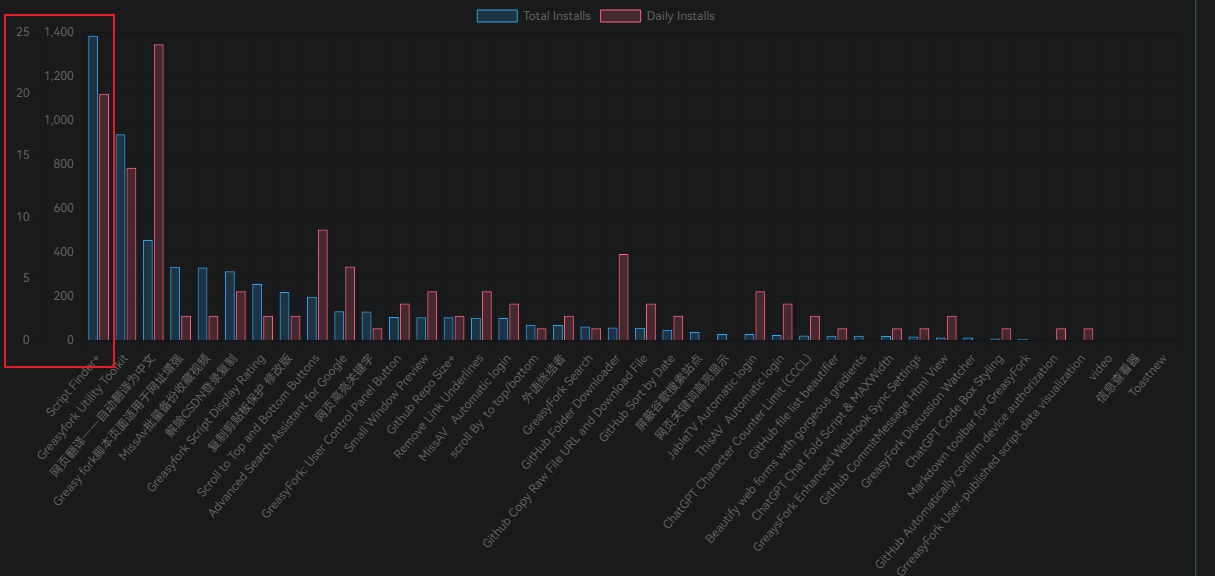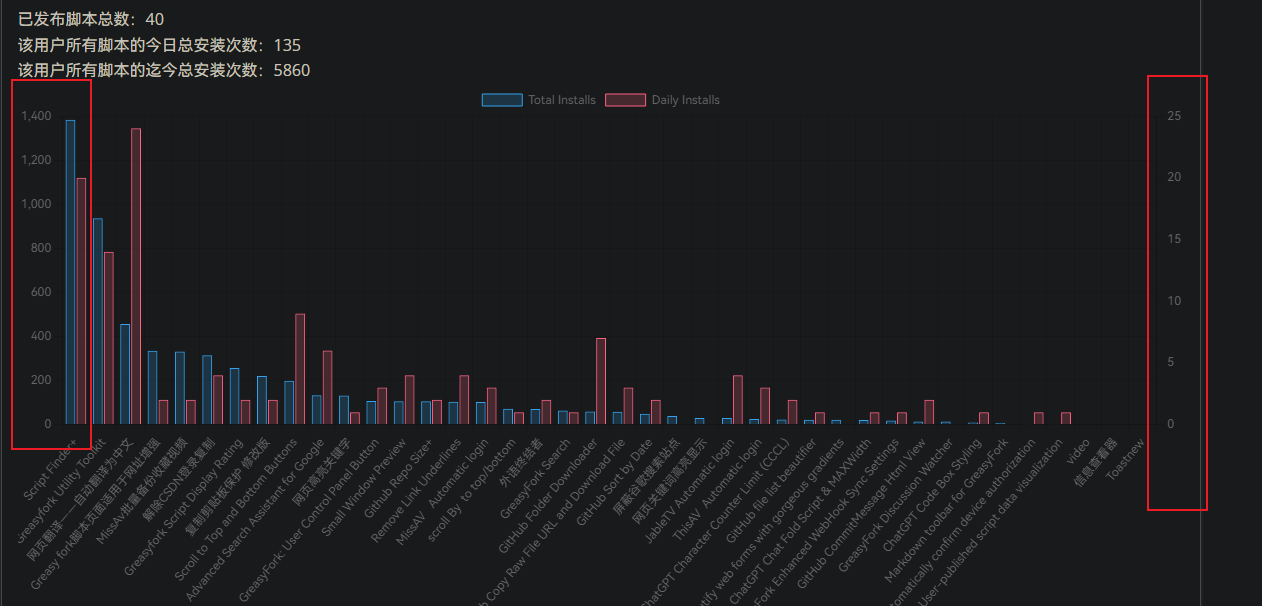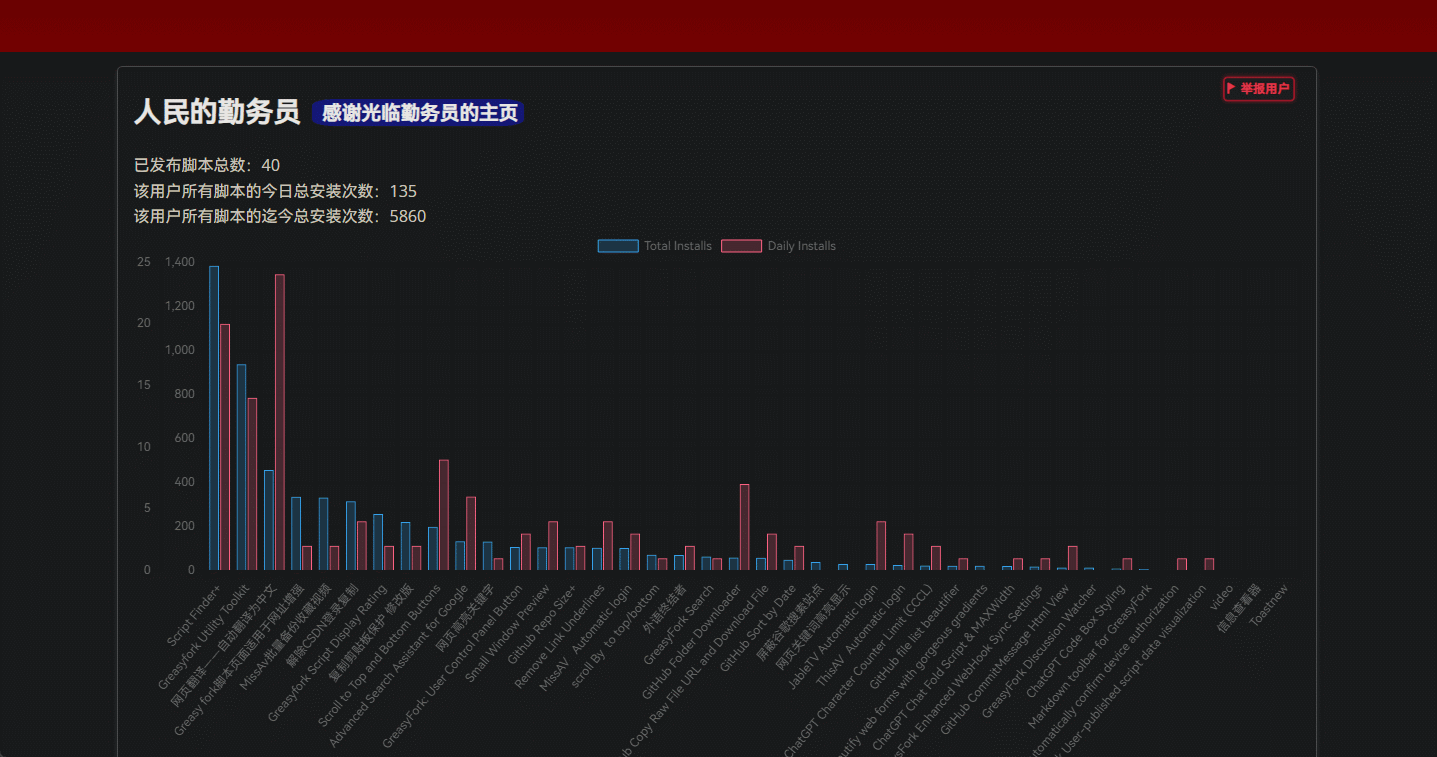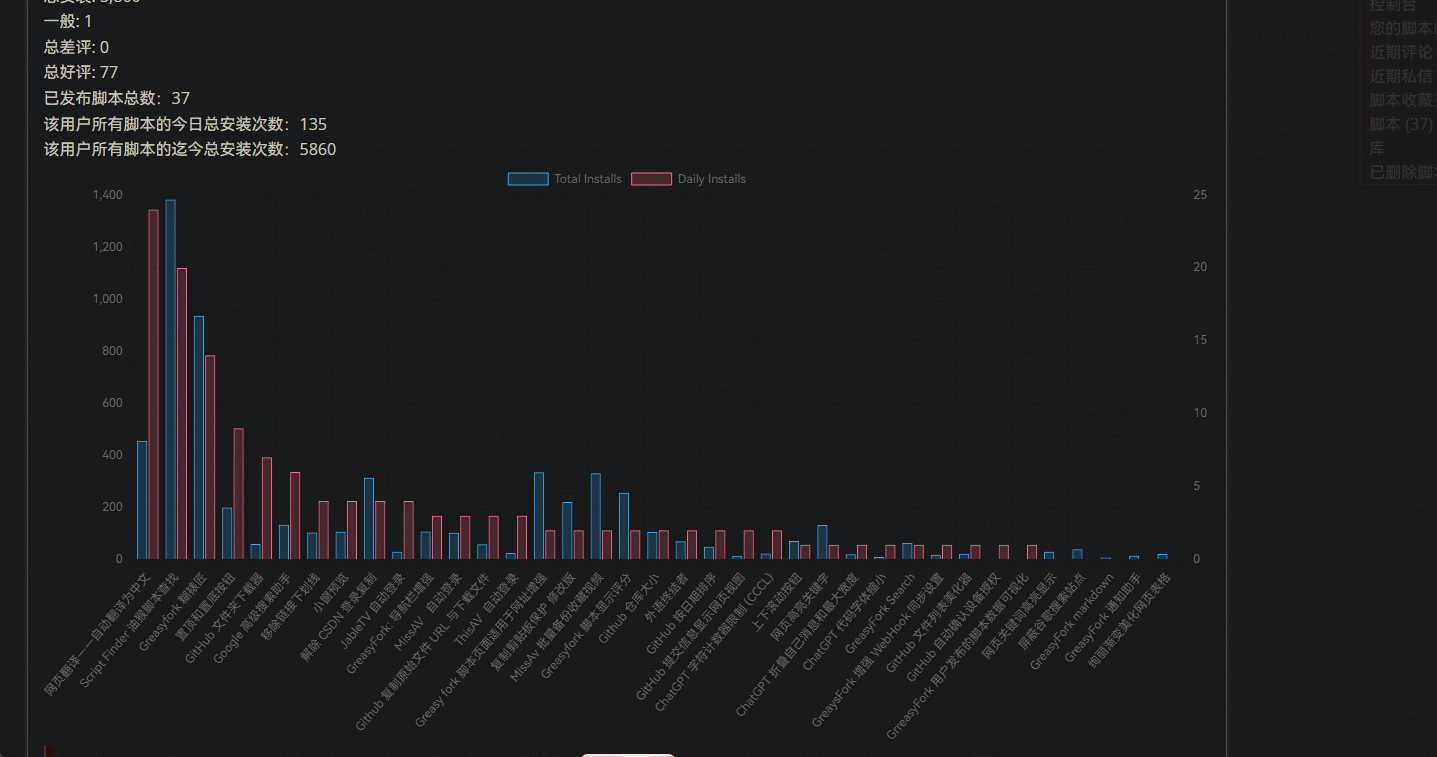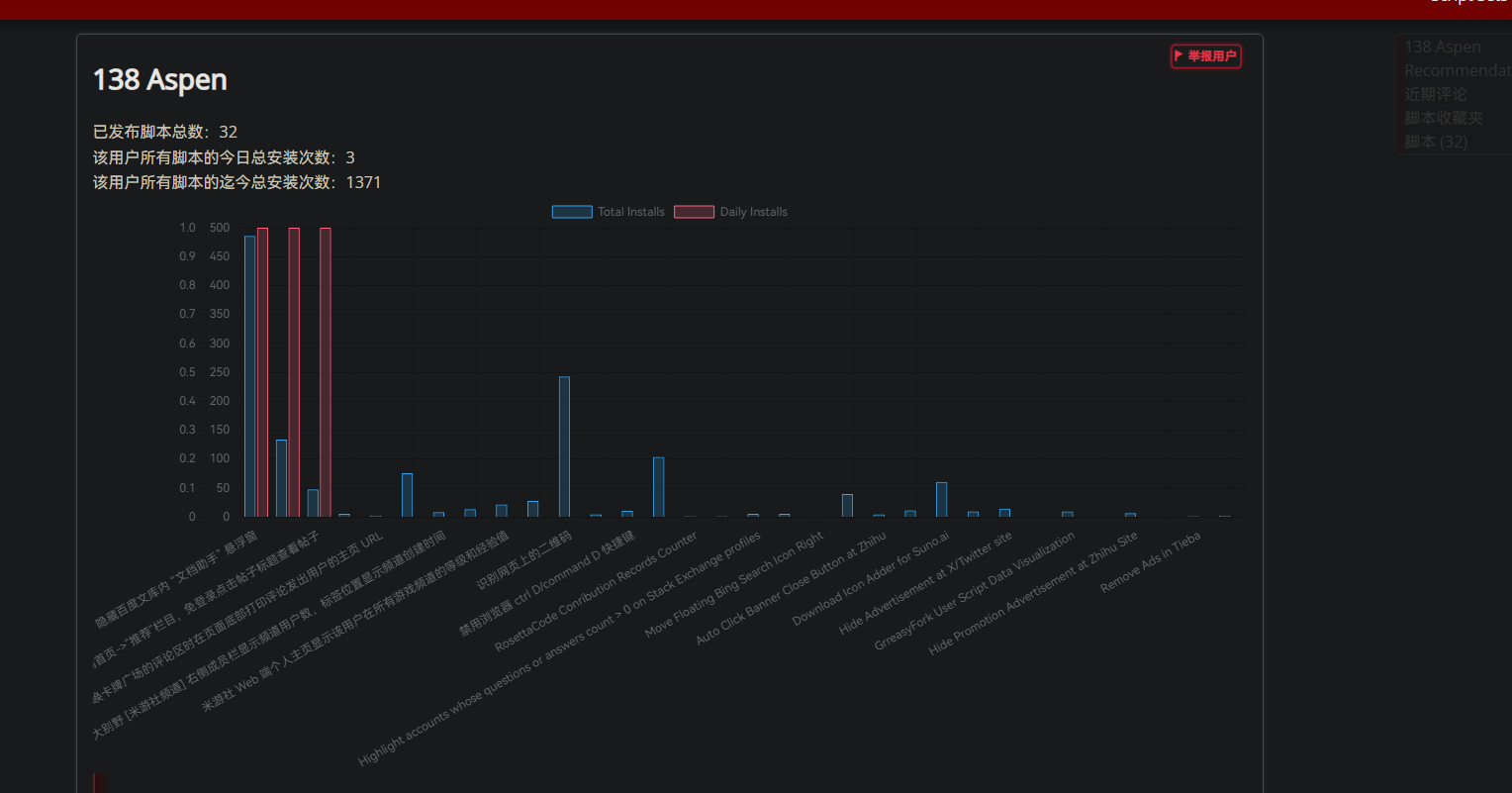GrreasyFork User-published script data visualization
「 useChart.jsObtaining and visualizing user script data,And generate a chart on the user’s personal homepage to display the detailed installation status below. 」

Download:Github | ⭐Greasy
Fork
Update record
🛠️ GrreasyFork User script data visualization Change log
📅 2024-09-19 08:25:19- Ver 1.1.0.0
repair: • Fix some chart issues
| Before modification |
After modification |
|
|
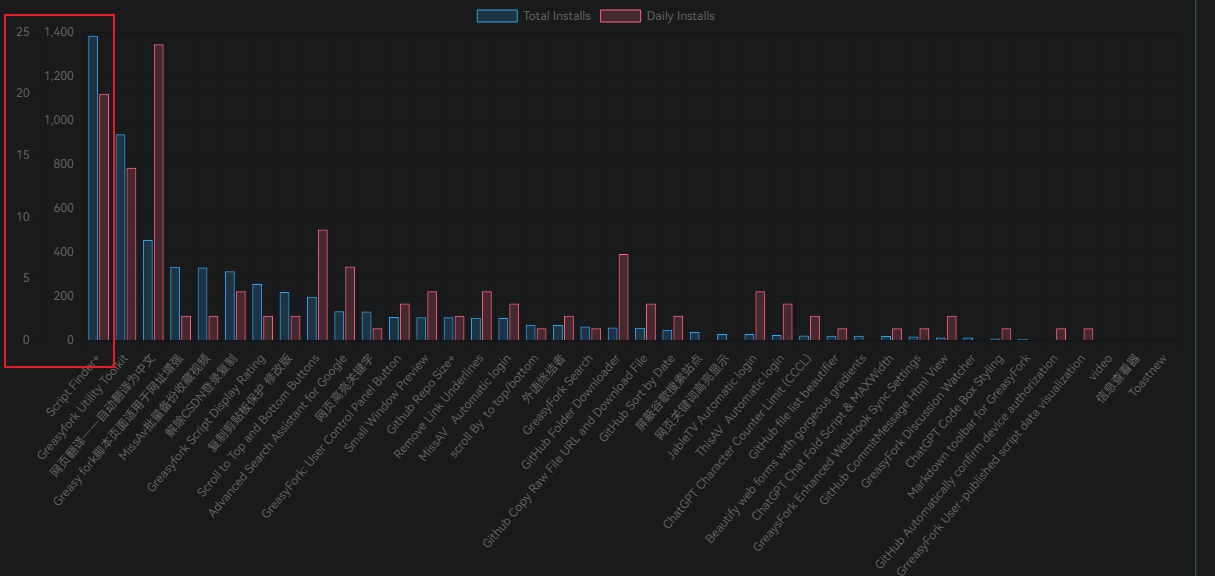 |
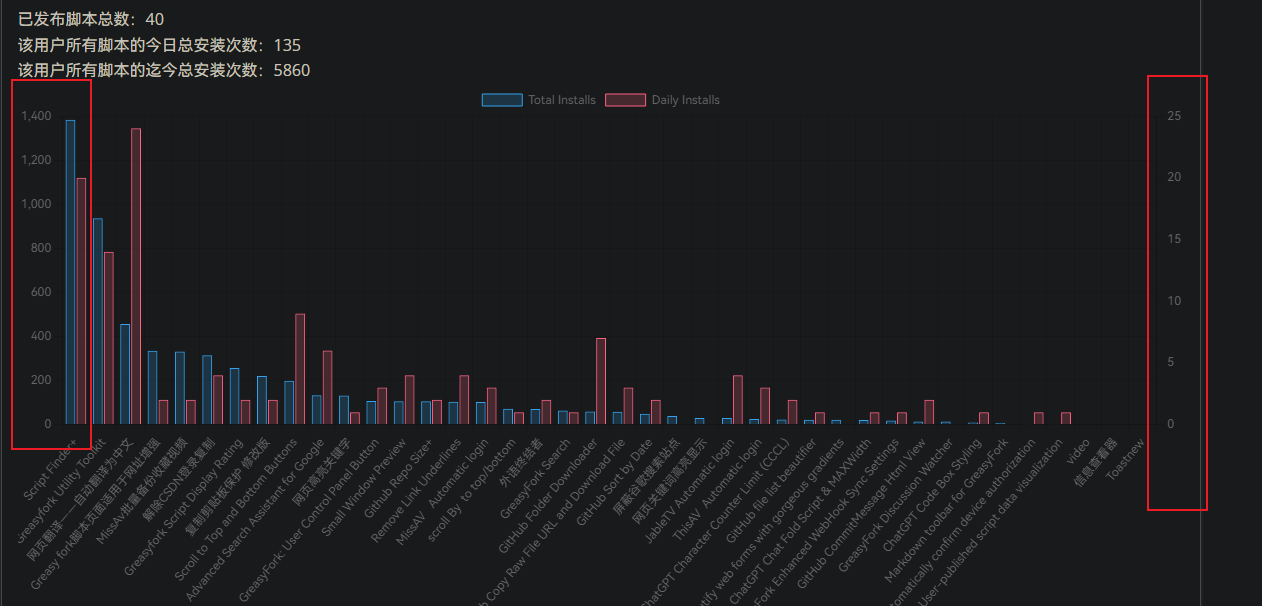 |
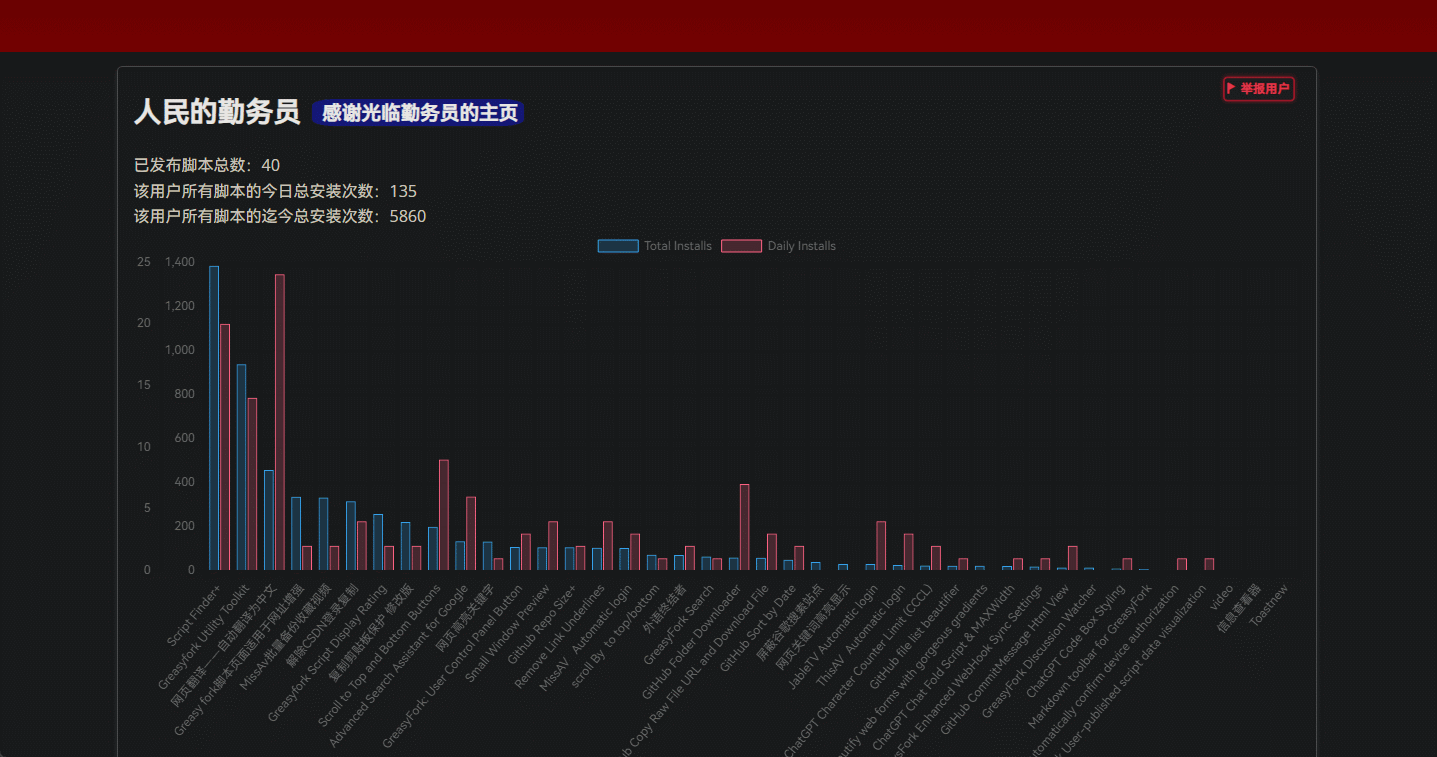 |
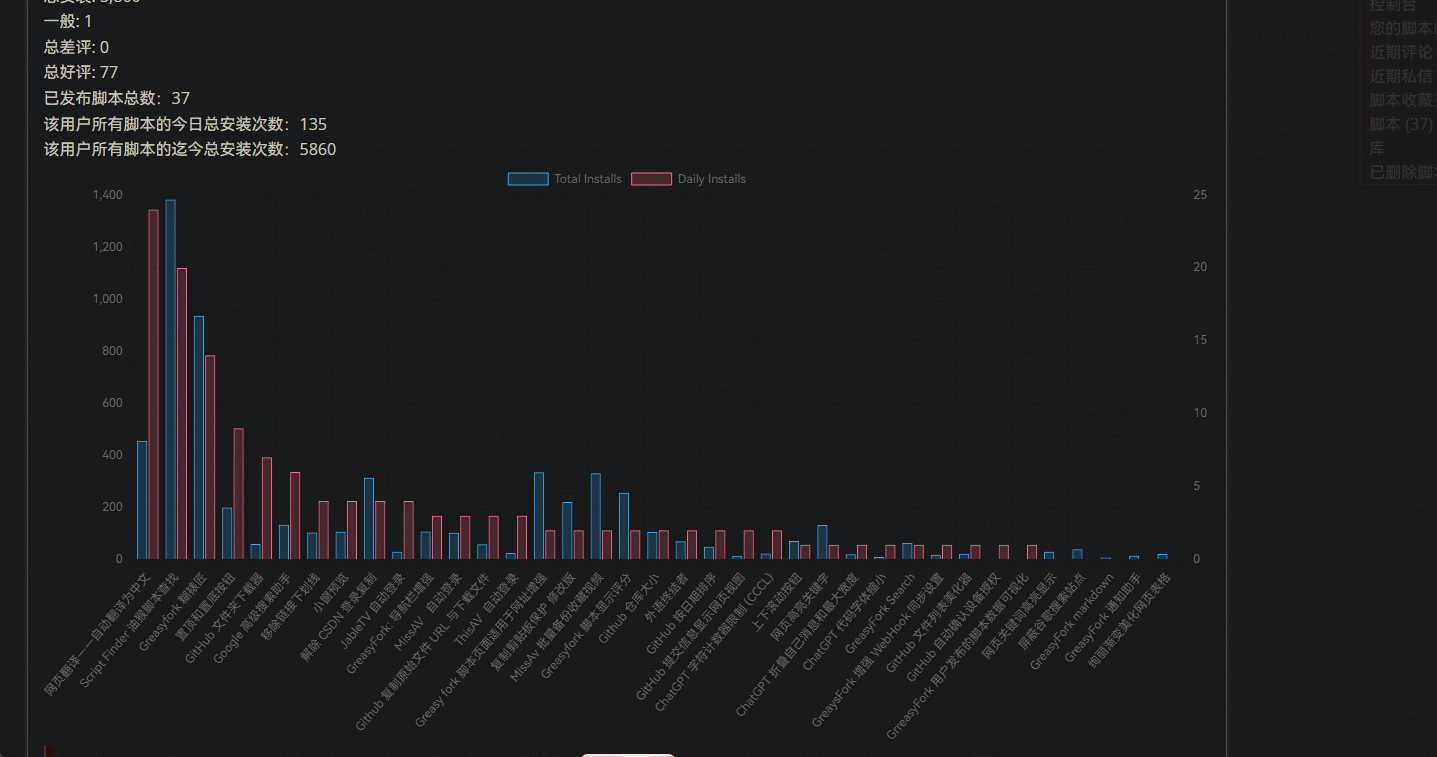 |
📅 2024-09-18 11:01:32- Ver 1.0.0.0
Increase: •Added original author138 Aspenadditional scriptDisplays the number of scripts published by the user, the total number of installationsInside, get user data from the current web page,It can be set within the script or in the script menu.JSONData acquisition or script data acquisition from the current page defaults toGreasyFrokDownload user data
Revise: •~~Revisechart.jsfor@require load,No need to reload every time~~GreasyforkUnapproved external scripts are not allowed
Revise: •When modifying user data obtained from the network,Sort by total installs from high to low
Revise: •Modify search for usersIDThe expression of/(\d+)/,compatibleGreasyfork Glue craftsmanClear link useless characters function

GrreasyFork User script data visualization

describe
This userscript uses Chart.js Ku Cong GreasyFork Extract and visualize script data from user script pages on。It provides the following functions:
- Data extraction: Extract install count data from user’s script page,Includes total installs and daily installs。
- data visualization: Use charts(Bar chart)Shows total installs and daily installs for each script。
- Data display: Shows total installs below the graph、Total daily installs and number of published scripts。

Function
- Get user data: Extract relevant data from user script page。
- data visualization: use Chart.js Draw a chart to display the script’s installation data。
- display statistics: Shows total daily installs below the chart、Total installs and number of published scripts。

Install
- Install Greasemonkey or Tampermonkey plug-in: Please make sure your browser has it installed Greasemonkey or Tampermonkey plug-in。
- Add script:
- Click the green install button above to install

use
- access GreasyFork User script page: Open any user’s script page,For example https://gf.zukizuki.org/users/1169082。
- View charts and statistics: The script will automatically generate and display data charts and statistics after the user’s personal page is loaded.。
- Load from the network or from the current page: The script provides a setting at the top of the code,whenfor
truehour,Get from current web page,forfalse,TowardsGreasyFrokDownload user dataJSON

support
If you encounter problems or need support,Please visit GitHub Question page Submit a question。
contribute
This script is modified from138 Aspenpublished scriptGrreasyFork User Script Data Visualization
Modification instructions:
Increase: •Added original author138 Aspenadditional scriptDisplays the number of scripts published by the user, the total number of installationsInside, get user data from the current web page,It can be set within the script or in the script menu.JSONData acquisition or script data acquisition from the current page
Revise: •Revisechart.jsfor@require load,No need to reload every timeGreasyforkUnapproved external scripts are not allowed.....
Revise: •When modifying user data obtained from the network,Sort by total installs from high to low
Revise: •Modify search for usersIDThe expression of/(\d+)/,compatibleGreasyfork Glue craftsmanClear link useless characters function
Contributions and improvements to the script are welcome!Please visit GitHub storehouse Submit a pull request or report an issue。
Authorize
The script follows MIT license。For more information,Please check LICENSE document。
Fixed daily installation statistics on the right,Switch overall installation/Chart axis display problem during daily installation
| Before modification |
After modification |
|
|
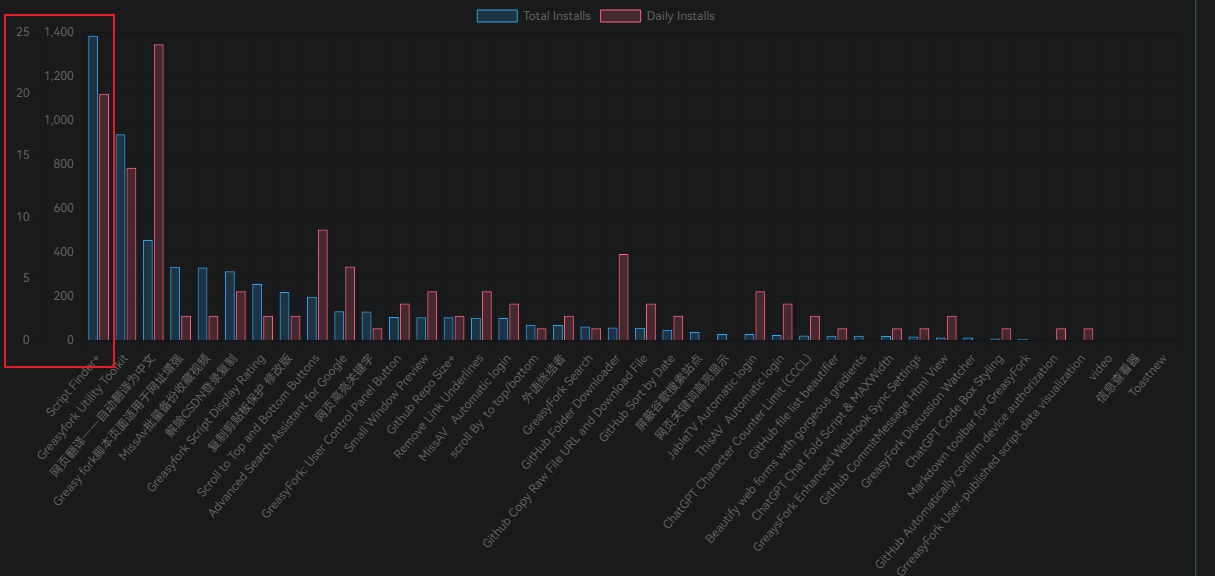 |
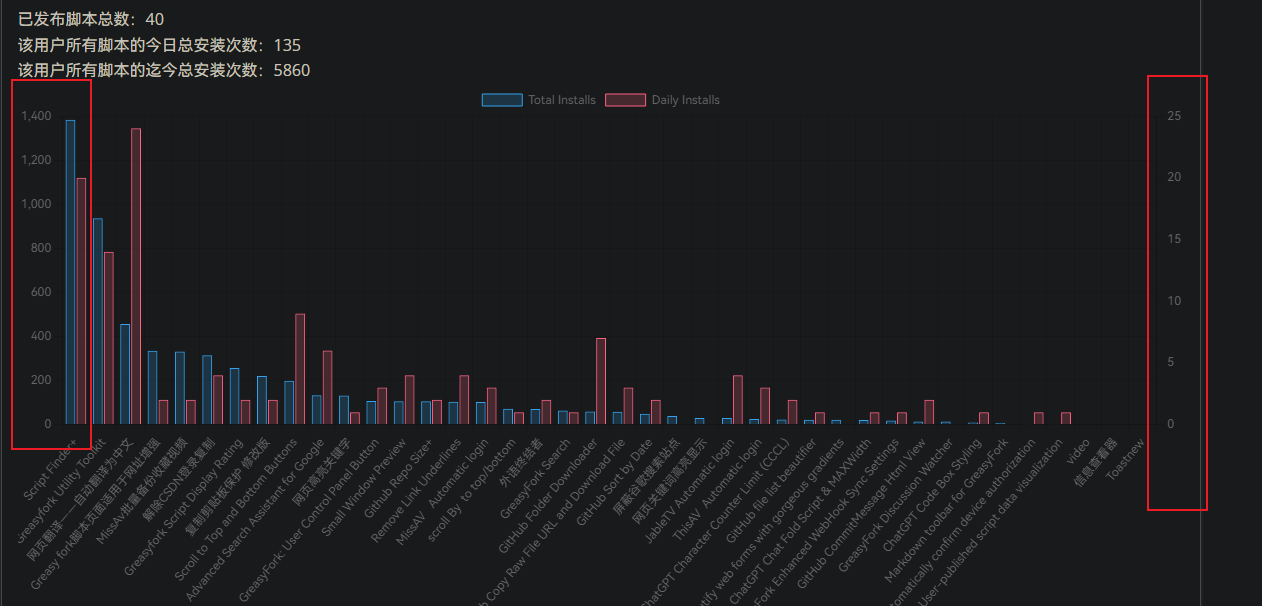 |
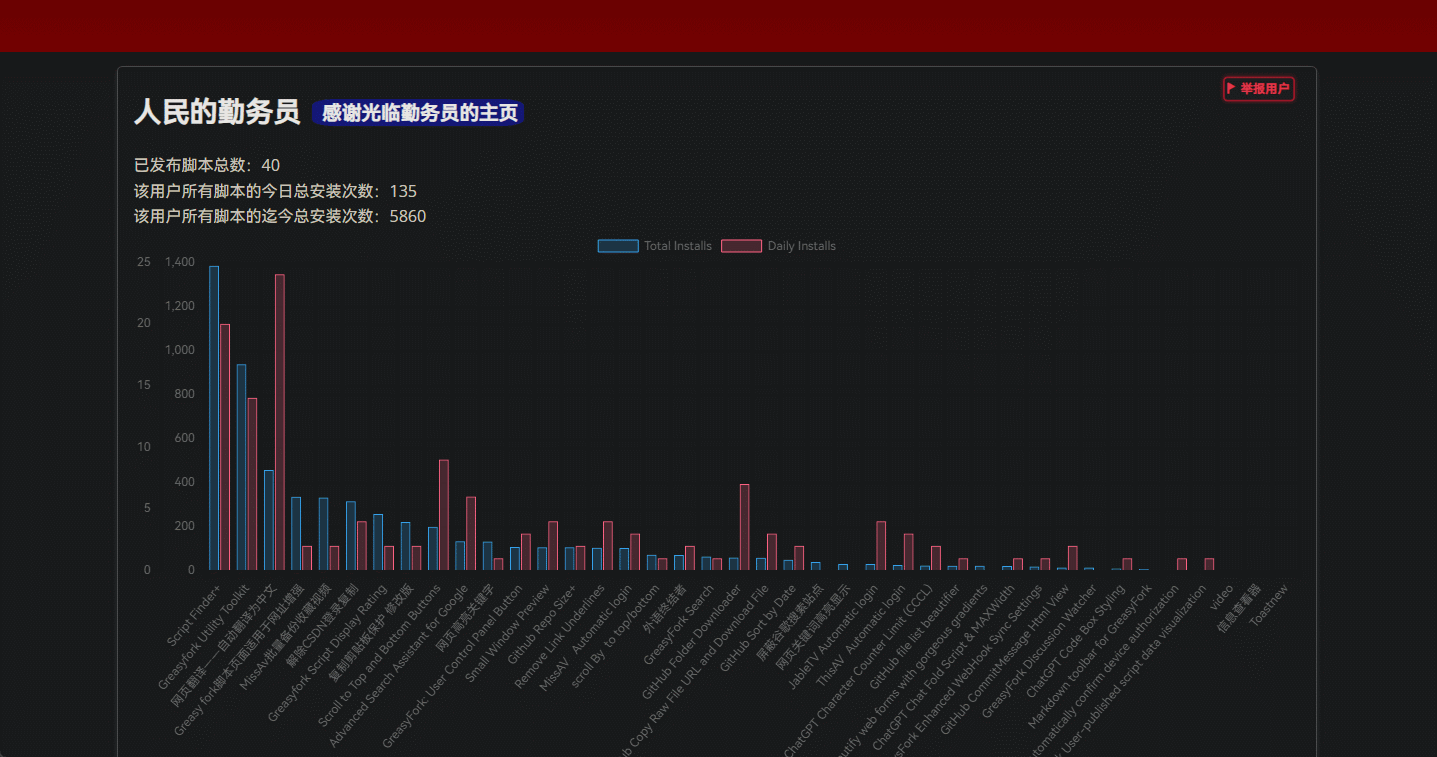 |
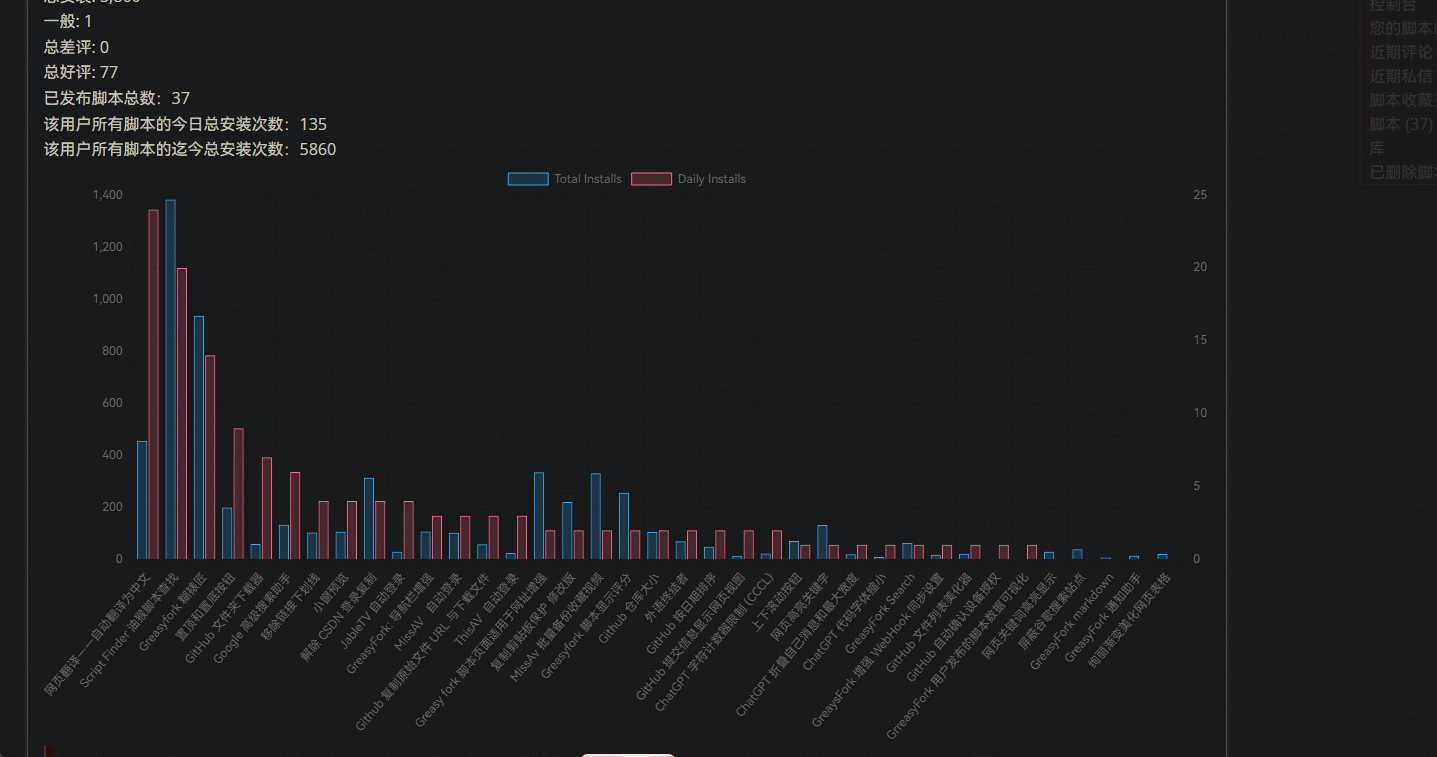 |
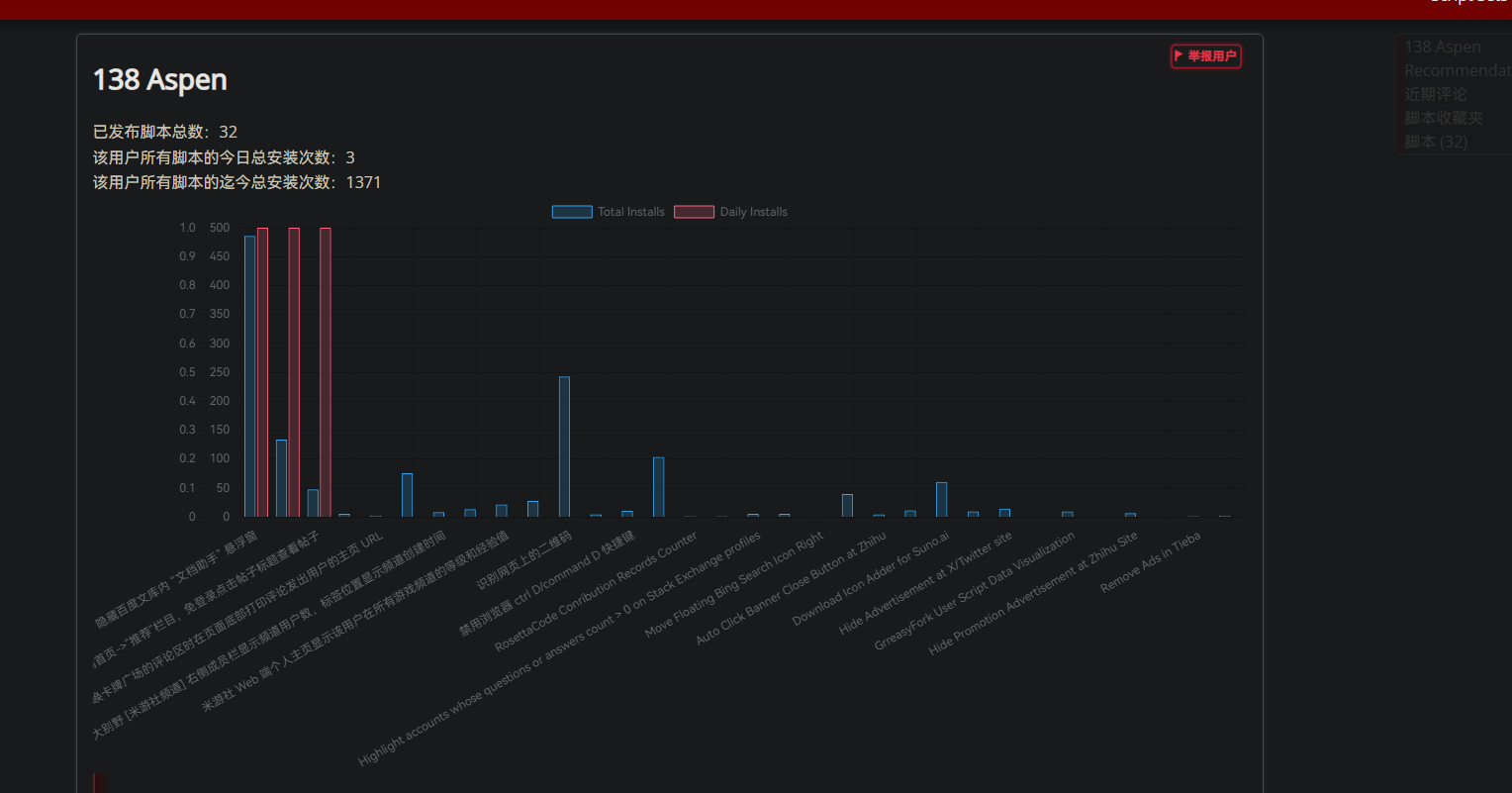

🔍you may be looking forGreasyForkRelated scripts

Help
Recommended browsers and script managers:
- Greasemonkey + Waterfox
- Tampermonkey/Violentmonkey + Firefox
- Tampermonkey/Violentmonkey + Chrome
- Userscripts + ios Safari
- Violentmonkey/KiWiBrowser + Android
If you need to know more about how to install userscripts,click meView graphic teaching!
More user scripts /
back to top↑