युझर स्क्रिप्ट काय असतात?
User scripts put you in control of your browsing experience. Once installed, they automatically make the sites you visit better by adding features, making them easier to use, or taking out the annoying bits. The user scripts on Greasy Fork were written by other users and posted to share with the world. They're free to install and easy to use.
पाऊल 1 - एखादे युझर स्क्रिप्ट व्यवस्थापक इंस्टॉल करा
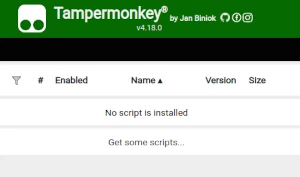
युझर स्क्रिप्ट वापरण्याच्या आधी एक युझर स्क्रिप्ट व्यवस्थापक इंस्टॉल करणे आवश्यक आहे. .तुम्ही कोणता युझर स्क्रिप्ट व्यवस्थापक वापरू शकता हे तुम्ही वापरणार्या ब्राउझरवर अवलंबून आहे.
डेस्कटॉप मोबाइल (अँड्रॉइड) मोबाइल (iOS)
- Chrome: Tampermonkey किंवा Violentmonkey
- Firefox: Greasemonkey, Tampermonkey, किंवा Violentmonkey
- Safari: Tampermonkey किंवा Userscripts
- Microsoft Edge: Tampermonkey किंवा Violentmonkey
- Opera: Tampermonkey किंवा Violentmonkey
- Maxthon: Violentmonkey
- AdGuard: (कोणत्याही अधिक सॉफ्टवेअरची गरज नाही)
- Firefox: Greasemonkey, Tampermonkey, or Violentmonkey
- Microsoft Edge: Tampermonkey
- Maxthon: Violentmonkey
- Dolphin: Tampermonkey
- UC: Tampermonkey
- XBrowser
- Safari: Tampermonkey किंवा Userscripts
- Gear: (कोणत्याही अधिक सॉफ्टवेअरची गरज नाही)
पाऊल 2 - युझर स्क्रिप्ट इंस्टॉल करा
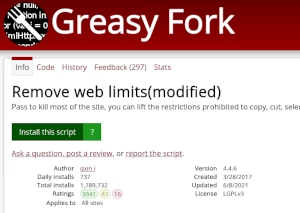
Browse this site to find a user script you want to try. Here is a sample of the most popular scripts:
- van.mz.playerAdvanced - Player display optimization 球员着色插件
- 【TT助手】百度网盘工具箱直链解析 ——持续更新 - 简单无限制的百度网盘解析脚本,无视黑号,免SVIP,免浏览器扩展,支持IDM、NDM、Aria、Motrix等多种工具下载。快来体验吧!!!👍👍👍
- 国资e学刷课程,可秒刷 - 点击“即刻开刷”按钮,即可自动完成播放页面内所有课程。课程进度更新不及时多为网络问题,让子弹飞一会儿。本脚本完全免费,提醒大家谨防二次售卖,确保使用安全无忧。
- मुमू शैली - Moomoo.io/sploop.io मोड [टेक्स्चर पॅक एडिटर/ संगीत प्लेयर/ हॅट कीबिंड्स/ संगीत व्हिज्युअलायझर/ स्किन स्विचर/ अँटी-किक/ ऑटो लॉगिन]
- QGG网课处理平台【学习通 U校园ai 知到 英华全系列 雨课堂 职教云】【学起 青书 柠檬 睿学 慕享 出头科技 慕华】【国开 广开】等平台,目前只是框架,具体功能自行添加 客服微信:wkds857 - 目前支持以下平台详情:【学习通】【智慧树】【U校园】【清华社】【智慧教】【运动世界校园】【论文辅助ai】【学习强国】【fif】【池馆】【雨课堂】【学堂在线】【优学院】【社会公益】【Utalk】【welear】【安全微伴】【重庆高校】【e会学】【川农在线】【阿尔法编程】【小雅】【中国大学】【i学】【国开机考】【speexx】【木玛】【高校邦】【智慧职教】【普法网】【北华大学】【在浙学【学习公社】【国家开放大学】【国开实验学院】【学起】【青书学堂】【广开】【云上河开】【讯网】【易螳螂】【电中在线】【智汇学堂】【广西开放大学】【梦想在线】【华莘学堂】【云班课】【东财会计】【朝明在线】【麦能网】【融学】【168网校【柠檬文才】【优课学堂】【安徽继续教育【上海开放大学】【思钮教育】【春风雨】【龙知网】【一路学】【慕华】【新京人】【点墨云】【画课堂】【课程伴侣】【出头科技】【良师在线】【在浙学】【棉花糖】【国培网】【河南宗教】【睿学】【兰州继教】【文鼎】【168网校】【我学习】【和学在线】【慕享】【保密观】【含弘慕课】【医博士】【微知库】【奥鹏】【国家智慧中小学】等平台,客服微信:wkds857
Once you've found a user script, click the green install button on the user script's page, and your user script manager will ask you to confirm the install.
पाऊल 3 - युझर स्क्रिप्ट वापरा
Go to the site the user script affects. It should automatically do its thing. After trying out the user script for a while, go back to where you installed the user script and leave some feedback for the user script's author.
