युझर स्क्रिप्ट काय असतात?
User scripts put you in control of your browsing experience. Once installed, they automatically make the sites you visit better by adding features, making them easier to use, or taking out the annoying bits. The user scripts on Greasy Fork were written by other users and posted to share with the world. They're free to install and easy to use.
पाऊल 1 - एखादे युझर स्क्रिप्ट व्यवस्थापक इंस्टॉल करा
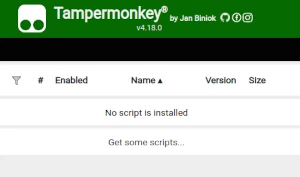
युझर स्क्रिप्ट वापरण्याच्या आधी एक युझर स्क्रिप्ट व्यवस्थापक इंस्टॉल करणे आवश्यक आहे. .तुम्ही कोणता युझर स्क्रिप्ट व्यवस्थापक वापरू शकता हे तुम्ही वापरणार्या ब्राउझरवर अवलंबून आहे.
डेस्कटॉप मोबाइल (अँड्रॉइड) मोबाइल (iOS)
- Chrome: Tampermonkey किंवा Violentmonkey
- Firefox: Greasemonkey, Tampermonkey, किंवा Violentmonkey
- Safari: Tampermonkey किंवा Userscripts
- Microsoft Edge: Tampermonkey किंवा Violentmonkey
- Opera: Tampermonkey किंवा Violentmonkey
- Maxthon: Violentmonkey
- AdGuard: (कोणत्याही अधिक सॉफ्टवेअरची गरज नाही)
- Firefox: Greasemonkey, Tampermonkey, or Violentmonkey
- Microsoft Edge: Tampermonkey
- Maxthon: Violentmonkey
- Dolphin: Tampermonkey
- UC: Tampermonkey
- XBrowser
- Safari: Tampermonkey किंवा Userscripts
- Gear: (कोणत्याही अधिक सॉफ्टवेअरची गरज नाही)
पाऊल 2 - युझर स्क्रिप्ट इंस्टॉल करा
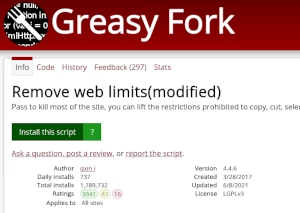
Browse this site to find a user script you want to try. Here is a sample of the most popular scripts:
- embyLaunchPotplayer - emby launch extetnal player
- 万能验证码自动输入(升级版) - 自动识别填写英文、数字、滑动拼图、滑动行为等验证码,对于自动规则无法覆盖的验证码页面请手动配置规则。感谢老六、哈士奇、mhsj等大佬提供的帮助!
- मुमू शैली - Moomoo.io/sploop.io मोड [टेक्स्चर पॅक एडिटर/ संगीत प्लेयर/ हॅट कीबिंड्स/ संगीत व्हिज्युअलायझर/ स्किन स्विचर/ अँटी-किक/ ऑटो लॉगिन]
- Crosshair - Nice Crosshairs
- Microsoft Bing Rewards 自动搜索助手 - 自动完成 Microsoft Rewards 在必应(Bing)上的每日搜索任务,带有可配置的UI界面,模拟人工操作以提高安全性。目前最稳定的脚本,全自动完成电脑端90分任务。
Once you've found a user script, click the green install button on the user script's page, and your user script manager will ask you to confirm the install.
पाऊल 3 - युझर स्क्रिप्ट वापरा
Go to the site the user script affects. It should automatically do its thing. After trying out the user script for a while, go back to where you installed the user script and leave some feedback for the user script's author.
