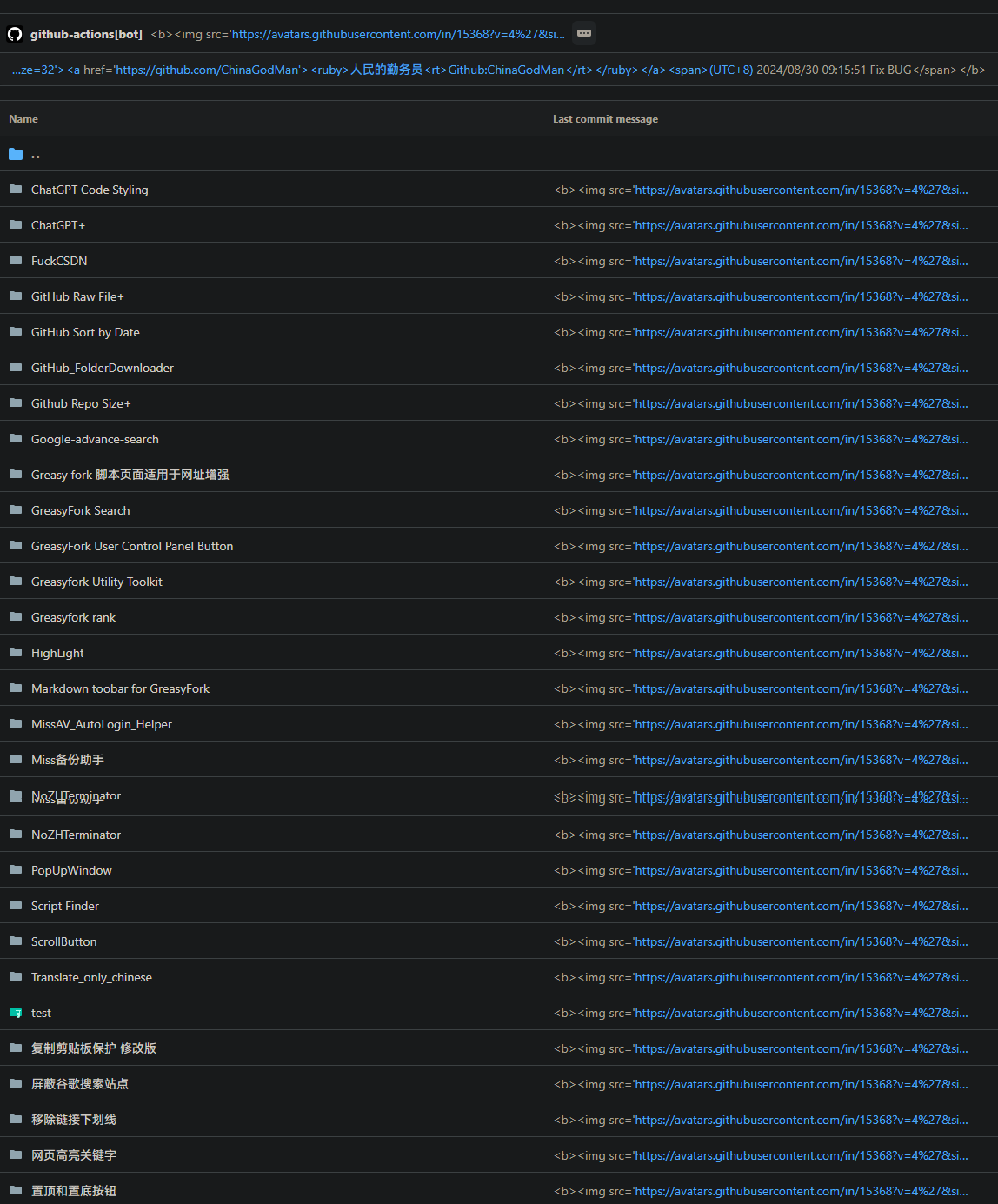Aby zainstalować ten skrypt, wymagana jest instalacje jednego z następujących rozszerzeń: Tampermonkey, Greasemonkey lub Violentmonkey.
Aby zainstalować ten skrypt, wymagana jest instalacje jednego z następujących rozszerzeń: Tampermonkey, Violentmonkey.
Aby zainstalować ten skrypt, wymagana jest instalacje jednego z następujących rozszerzeń: Tampermonkey, Violentmonkey.
Aby zainstalować ten skrypt, wymagana będzie instalacja rozszerzenia Tampermonkey lub Userscripts.
You will need to install an extension such as Tampermonkey to install this script.
Aby zainstalować ten skrypt, musisz zainstalować rozszerzenie menedżera skryptów użytkownika.
(Mam już menedżera skryptów użytkownika, pozwól mi to zainstalować!)













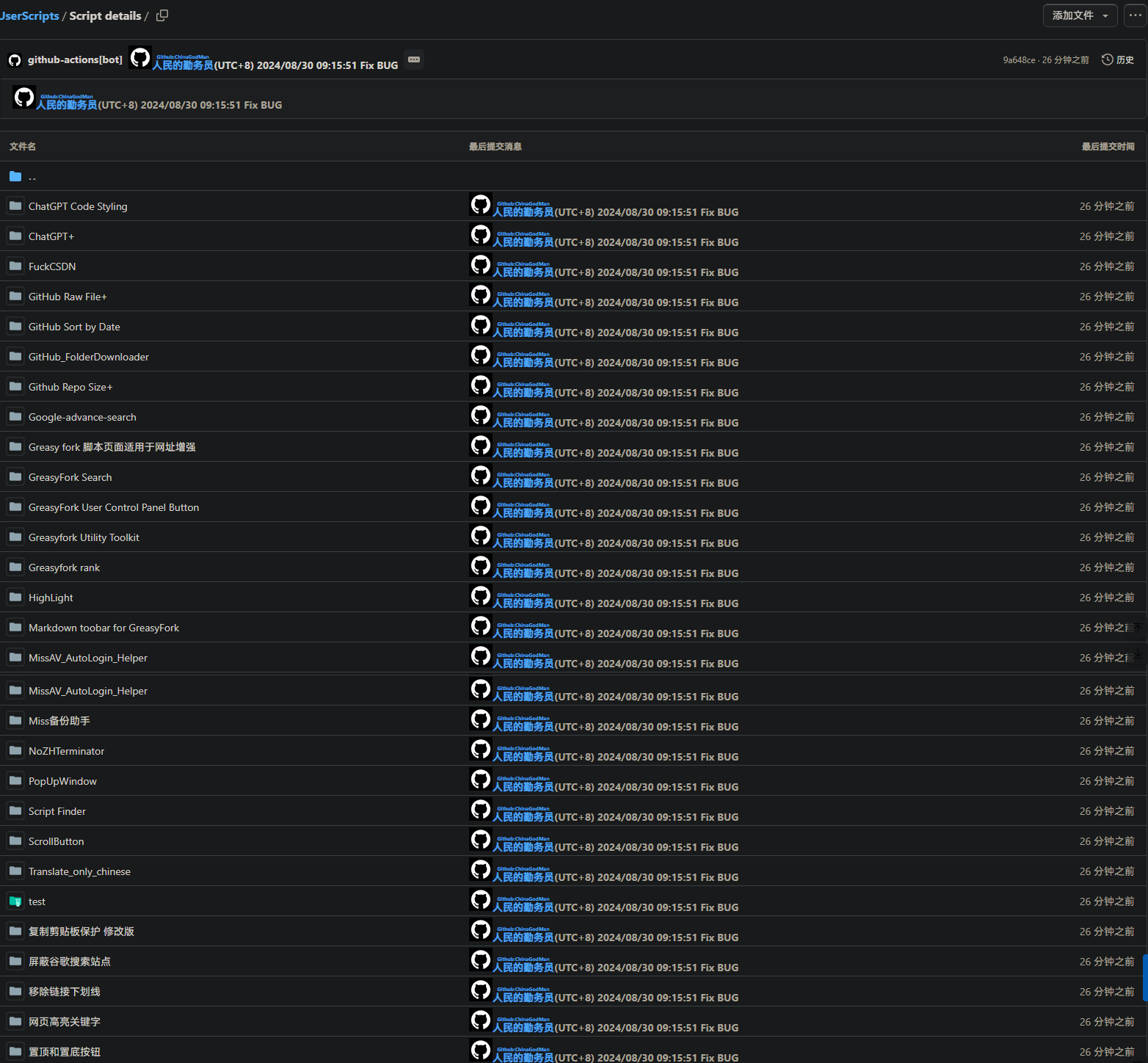 Before:
Before: